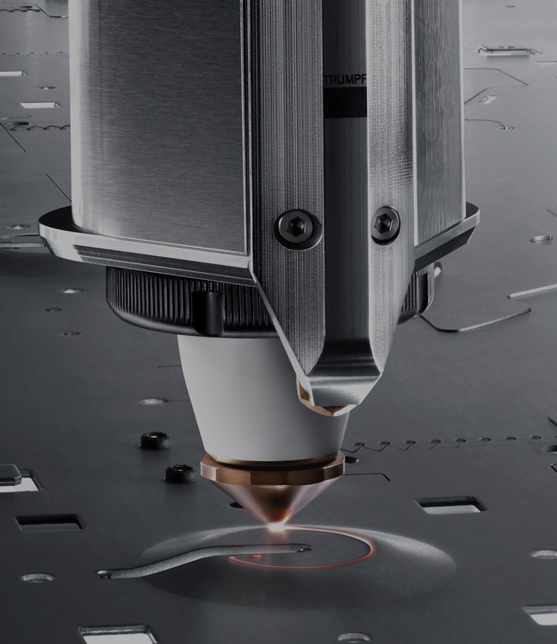
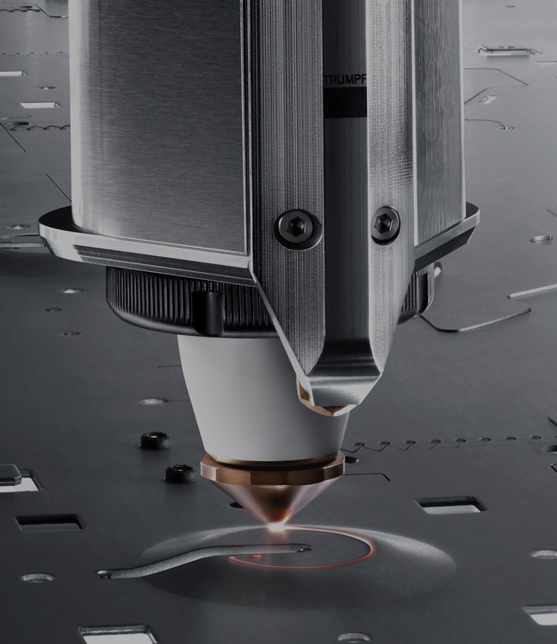
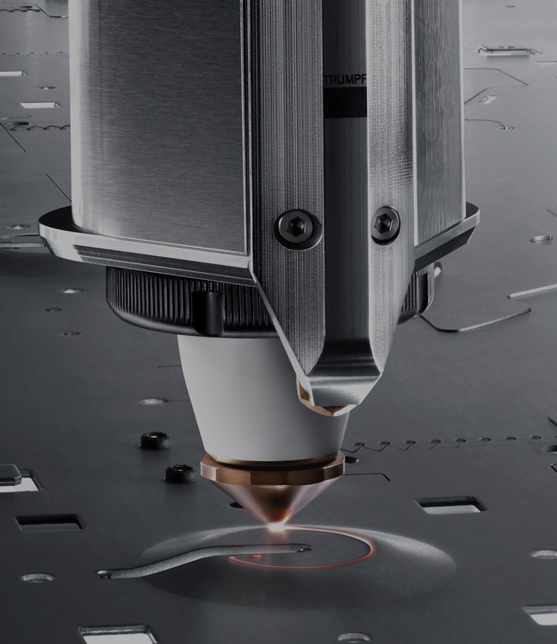
Plastic 3D printing, also known as additive manufacturing, is a revolutionary technology that allows users to create three-dimensional objects by printing layer upon layer of plastic material. This user manual will provide you with a comprehensive guide on how to get started with plastic 3D printing. 1. Understand the basics of plastic 3D printing Before diving into the world of plastic 3D printing, it's important to understand the basic principles and terminology. Some key terms to familiarize yourself with include:- CAD (Computer-Aided Design): This is the software used to create 3D models that will be printed. - STL (Standard Triangle Language): This is the file format used for 3D printing. - Slicing Software: This converts the 3D model into a series of thin layers and generates the toolpath for the printer to follow. - Filament: This is the plastic material that is loaded into the 3D printer and used to create the object. 2. Choose the right 3D printer There are many different types of 3D printers available, each with its own strengths and limitations. To determine the best 3D printer for your needs, consider the following factors: - Print technology: The most common types of 3D printing technologies for plastic are Fused Deposition Modelling (FDM) and Stereolithography (SLA). FDM printers are relatively affordable and easy to use, while SLA printers produce higher quality prints but are more expensive. - Print bed size: The size of the print bed determines the maximum size of the objects that can be printed. - Filament compatibility: Different printers are compatible with different types of filaments, so make sure the printer you choose supports the type of plastic you want to use. - Budget: 3D printers can range from a few hundred to several thousand dollars, so consider your budget before making a purchase. 3. Prepare your 3D model Once you have chosen your printer, you will need to prepare your 3D model for printing. This involves ensuring that the model is watertight (no holes or gaps), converting it to STL format, and importing it into the slicing software. 4. Adjust printing settings In the slicing software, you can adjust various settings such as layer height, print speed, and infill density to customize the print quality and material usage. These settings will vary depending on the printer and the object you are printing. 5. Load and feed the filament If using a FDM printer, you will need to load the filament into the printer. This involves heating the nozzle and manually feeding the filament through the filament tube until it reaches the extruder. 6. Start the print After the printer is preheated, you can start the print from the slicing software. The printer will begin to print your object layer by layer. 7. Post-processing Once the print is complete, you may need to remove any support structures or rafts that were added during the printing process. Some printers also require post-processing like sanding or polishing to smooth out ...
Read More3D printing, also known as additive manufacturing, is a process of creating three-dimensional objects by stacking thin layers of material on top of each other. In the case of plastic 3D printing, the material used is a form of plastic, such as ABS, PLA, or nylon. Types of Plastic 3D Printing: 1. Fused Deposition Modeling (FDM): This is the most commonly used type of plastic 3D printing. It involves heating a plastic filament and extruding it through a nozzle to create the object layer by layer. 2. Stereolithography (SLA): In this type of 3D printing, a photosensitive liquid resin is cured using a laser or ultraviolet light to create the object from the bottom up. 3. Selective Laser Sintering (SLS): This method uses a high-powered laser to fuse plastic powder together layer by layer, creating a solid object. 4. Digital Light Processing (DLP): Similar to SLA, DLP uses a light source to cure a liquid resin into a solid object, but instead of a laser, it uses a digital projector. 5. Multi-Jet Fusion (MJF): This type of 3D printing uses a powder bed and an inkjet array to selectively melt plastic powder into the desired shape. How to Choose the Right Plastic 3D Printing Method: 1. Material: The material you want to use for your 3D printing project will play a significant role in determining the suitable printing method. Each method and material combination has its advantages and limitations, so understanding your project's requirements will help you choose the best option. 2. Accuracy and Resolution: Different 3D printing methods have varying levels of accuracy and resolution. FDM and SLS have relatively lower resolutions compared to SLA and DLP. If your project requires intricate details, a higher-resolution method may be necessary. 3. Production Volume: The volume of objects you need to produce will also affect your choice of 3D printing method. FDM and SLS are more suitable for large volume production, while SLA and DLP are better suited for small batch production. 4. Time and Cost: The time and cost involved in 3D printing also vary depending on the method used. Generally, FDM is the most cost-effective, followed by SLS and SLA. However, SLA and DLP may have a higher upfront cost due to the need for a liquid resin. there is no one-size-fits-all approach to choosing the right plastic 3D printing method. It ultimately depends on your project's specifications, budget, and desired outcome. Researching and consulting with experts can help you make an informed decision about which method is best for your needs.
Read More1. What is plastic 3D printing? Plastic 3D printing, also known as additive manufacturing, is a process of creating three-dimensional objects from a digital file by adding layer upon layer of plastic material until the final product is formed. 2. Types of plastic used in 3D printing The most commonly used plastic materials in 3D printing are ABS (Acrylonitrile Butadiene Styrene), PLA (Polylactic Acid), PET (Polyethylene Terephthalate), and Nylon. 3. Advantages of plastic 3D printing Some of the main advantages of plastic 3D printing include its cost-effectiveness, flexibility in design, fast prototyping, and ability to create complex geometries. 4. Limitations of plastic 3D printing Plastic 3D printing has some limitations such as limited material choices and not suitable for producing large objects. Also, the quality and strength of the final product may vary depending on the type of plastic used. 5. Different methods of plastic 3D printing There are various methods of plastic 3D printing, including Fused Deposition Modeling (FDM), Stereolithography (SLA), Selective Laser Sintering (SLS), and Digital Light Processing (DLP). Each method uses different techniques and equipment to create the final product. 6. How does plastic 3D printing work? The process of plastic 3D printing involves converting a digital design into a physical object by slicing the design into thin layers and then printing each layer one by one using a 3D printer. The plastic material is melted and extruded through a nozzle, which moves according to the design, creating the object layer by layer. 7. Applications of plastic 3D printing Plastic 3D printing has a wide range of applications in various industries, including automotive, aerospace, healthcare, consumer products, and education. It is used for prototyping, manufacturing customized products, and creating complex parts. 8. Material properties Different types of plastic have different material properties, such as strength, flexibility, durability, and heat resistance. When choosing a plastic material for 3D printing, it is essential to consider these properties to ensure the suitability of the final product. 9. Post-processing steps After the 3D printing process is complete, some post-processing steps may be required for the final product. These may include removing support structures, sanding, painting, polishing, or annealing, depending on the desired finish and function of the object. 10. Factors affecting the quality of printed objects Several factors can affect the quality of the printed objects in plastic 3D printing, including the type of plastic material used, printing speed, layer resolution, printer settings, and design complexity. It is crucial to consider these factors to achieve the desired results. 11. Environmental impact Plastic 3D printing produces less waste compared to traditional manufacturing methods. However, it still has an environmental impact as most plastic materials used are not biodegradab...
Read More